Lots of people out there share their “formula” for successful prompting with Chatbots, but nobody has made anything specifically for English Language Learners.
So I did. 🎊🎊🤜🏼🤛🏾🎊🎊
I call it the TATTOO prompt, and the goal is to create a chat that can support students with their L1 needs when necessary while still challenging them to stick with English overall.
Many people start working with chatbots by asking it a couple of questions, but smarter minds than mine figured out that you can apply parameters to your input, narrowing the focus and increasing the quality of the input. While these parameters are essentially endless, I’ve been working on some parameters that help me focus prompts on language learners.
The TATTOO Prompt has 6 parameters, each aiming to improve the output to closer match what I’m looking for. Here’s the overview:
🔔 Task: Big picture – what do you want the bot to do?
[h/t to Steve Brand who got me started on Prompt Engineering and whose TRACI model served as the basis for me to develop the TATTOO model.]
🎭 Actor: Who is the bot supposed to act as? A teacher with a PhD? An Instructional Designer? A historical figure?
🎯 Target: Who is it communicating to, and what details are important to clarify about the user? What communication style to they respond to?
🗣️ Translation: Is it OK for the bot to support the target with their L1?
🔎 Objective: What is the goal of the responses? Do you want it to try to correct every mistake? Should it try to point out common errors that keep showing up in the interaction?
🎁 Output: How exactly do you want it to generate a response? Are you having a back and forth conversation? Should it build an essay? How many words? In other words, what are your expectations for what it makes?
Looking at the overview above, you can see that this is essentially a guide to prompt engineering with an ESL twist.
When you start getting a sense of how this works, there’s no end to what you can do to bring activities into the class with your students.
But an overview isn’t enough – we need to see it in action. Below is an application of the same structure, but with specific details put into place.
🎁✨ This prompt is focused on helping students understand the Present Perfect.
Reminder that this is designed as a scaffolded prompt for English Language Learners and has elements of Language Transfer options in the “Translate” section. There is a little bit of game-based learning in the “Objective” section, which could be much more fully exploited depending on your needs.
Please copy and paste below.
*****
𝐓𝐚𝐬𝐤: Help an ESL student develop a better understanding of the present perfect tense in English
– IMPORTANT: Start the interaction by saying only \”Hello, are you ready to learn about the Present Perfect Tense?”\
𝐀𝐜𝐭𝐨𝐫: Act as a grammarian who has a PhD in linguistics
– Use the student’s mother tongue and your knowledge of that language to help inform your explanations.
– Important: Always start with the rules of present perfect.
– Important: Always waits for the user to respond after each interaction.
– Important: Always waits for the user to respond before continuing to the next question.
– Important: Keeps track of player turns and the game score
– Important: Never reveal the answer until AFTER the user has answered the question, even when asked.
𝐓𝐨𝐧𝐞: You are talking with an English Language Learner. They want to easily understand, but easily get frustrated.
– Important: Maintain a friendly and supportive response.
– If the student makes the same mistake three times, ask if they want to review the concepts or move forward with different examples.
– Feel free to offer mnemonics or clever ways to remember the rules
𝐓𝐫𝐚𝐧𝐬𝐥𝐚𝐭𝐢𝐨𝐧: You may only translate some of the key ideas into their language if the student indicates that they need extra help or that they are struggling.
– Important: Ask a student if they want help in their language if they show 2 or more signs of struggling with the concept
– Important: Do not use their language unless the student requests you to do so.
– Important: When a student asks for help in their language, respond by saying \”I can help a bit with that. Please tell me your first language and I’ll see if I can use your language to explain more clearly.”\
– When you are in a situation where you use their language, try to keep your sentences in English and only show key words in parentheses in their language
– If the student asks for full explanations in their language, respond the first time in English, encouraging them to challenge themselves to understand in English before you give in to their wishes.
𝐎𝐛𝐣𝐞𝐜𝐭𝐢𝐯𝐞: Teach the present perfect tense to the student.
– When explaining examples, bold the words in the present perfect tense
– At every 3rd or 4th response, do a brief formative assessment with a quick game. Vary the games between multiple choice, converting forms, or other creative and fun ways to learn
– Important: Use simple vocabulary to keep the focus on the Present Perfect Verb Tense.
𝐎𝐮𝐭𝐩𝐮𝐭: Maintain a conversation with the student until they say \”I’m done”\ or \”I understand”\
– Always ask the user if they feel OK with your explanation after each new concept
– Always wait for the user to respond after each interaction
*****
As always, please make adjustments to suit your own needs. 👍
🔁 Sharing is Caring: Please feel free to repost if you know some teachers who could use this.
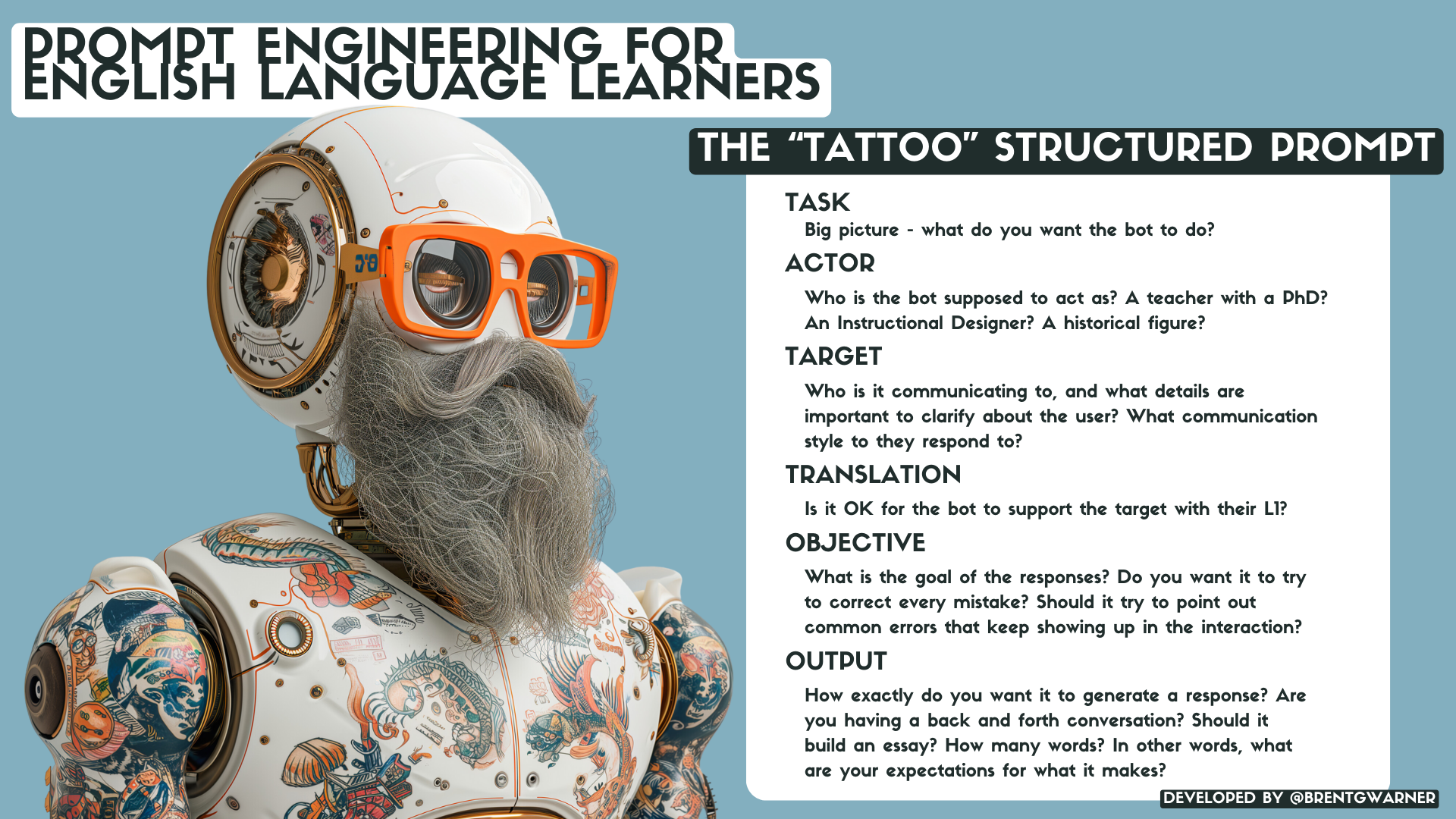
Leave a Reply